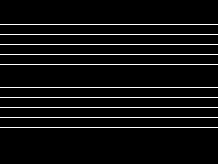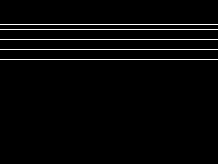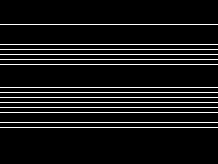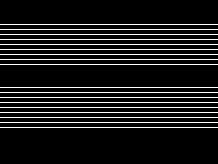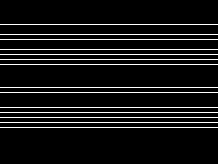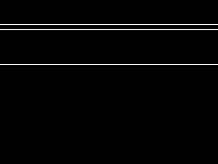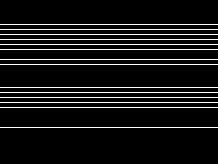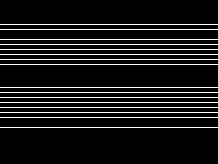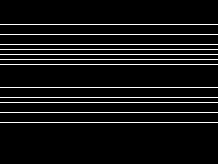Using a CRT Monitor
The data is transmitted by a CRT monitor by setting select lines to
white and the rest to black. A CRT draws on the screen by one pixel
at a time from left to right and top to bottom. They are redrawn fast
enough to make it look like a complete image, however the watch can
detect when a white line is drawn, or when a line isn't drawn. The
screen starts out with a white line followed by up to 8 white lines
for the first byte. Each line is either on or off transfering a 1 or 0
bit. The model 70 watch sends one byte for each screen refresh, the
other models send two bytes per refresh giving them a total of 18
possible white lines per screen refresh..
What follows is an example of what you would see on your screen while
the data is being sent. It is an mng image
and not all browsers have support to be able to display it. The
actual data transfer would take up the entire screen.

There are two sets of synchronization lines before the actual data is
sent.
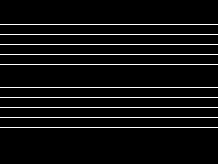 |
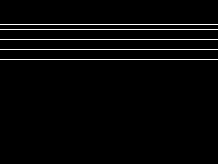 |
| Sync 1 |
Sync 2 |
Here are some examples of the data.
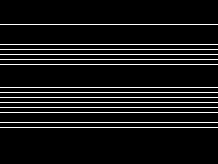
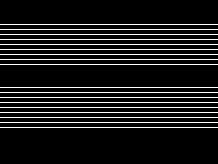
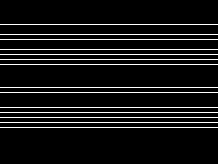
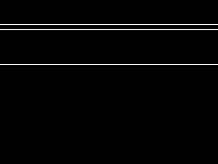
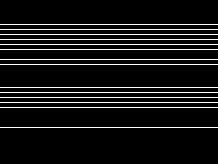
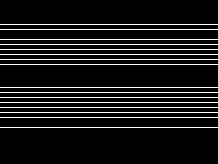
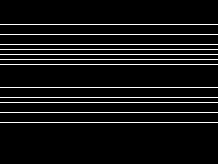
Using an LED
Essentially the watch sees the monitor as distinct pulses, at least
distinct enough for it to interpret it as data. Displaying lines to a
LCD monitor (or laptop) will not work because active matrix LCD's
don't refresh, the pixels are always on or off. For computers that
don't have a CRT some other method must be used. One method is to
use a LED that is hooked up to a serial port, to transfer data by it
flashing. The serial LED that Timex makes is not supported with this
software, but there is a schematic included in the doc directory of
the source code If you do build the schematic don't expect it to work
with the windows timex software. Someone else made the schematic and
the driving software, I haven't tested it yet so I can't claim it will
even work, but I welcome e-mail from anyone who has.
dfries@mail.win.org
$Date: 2003/04/15 01:00:44 $