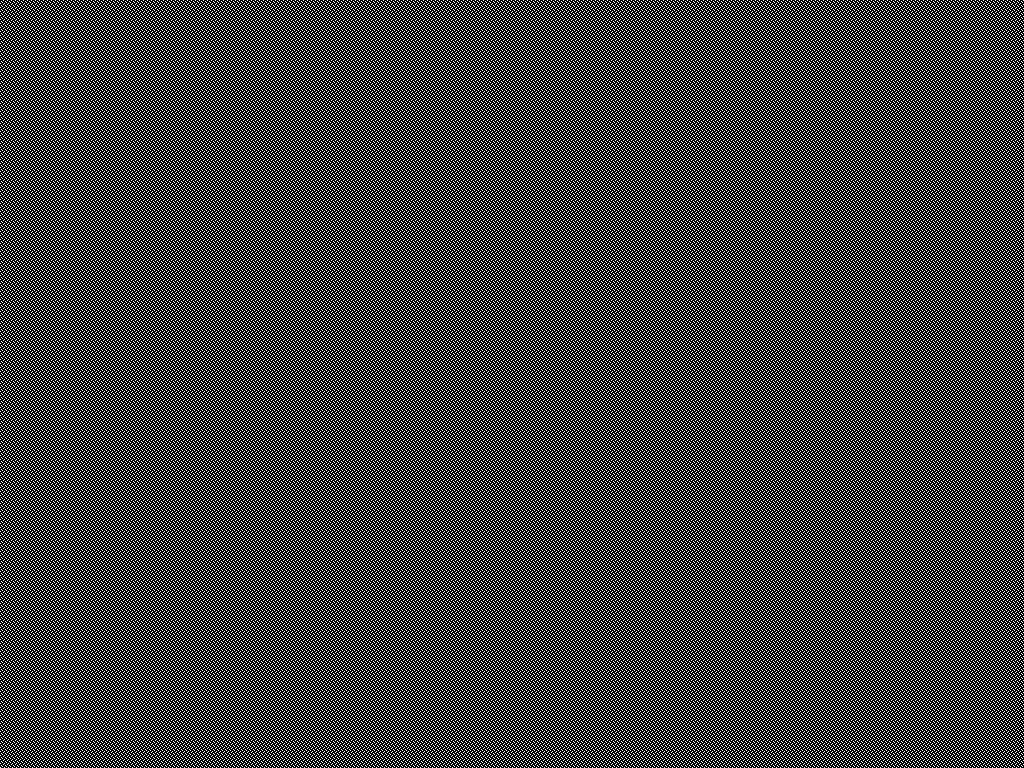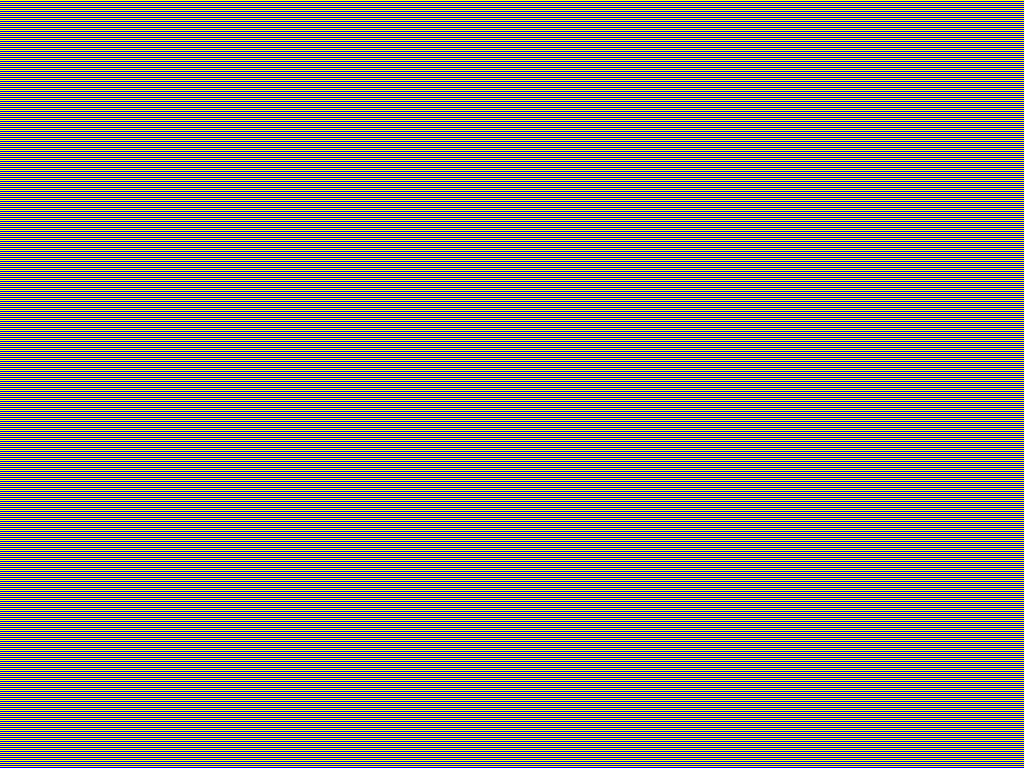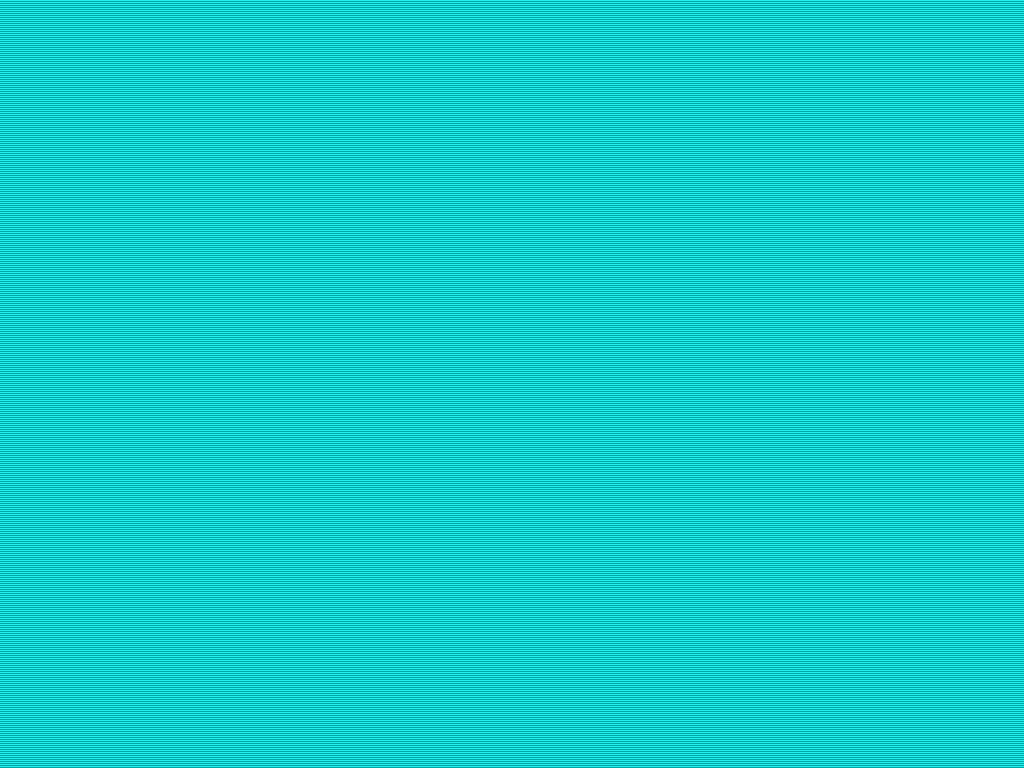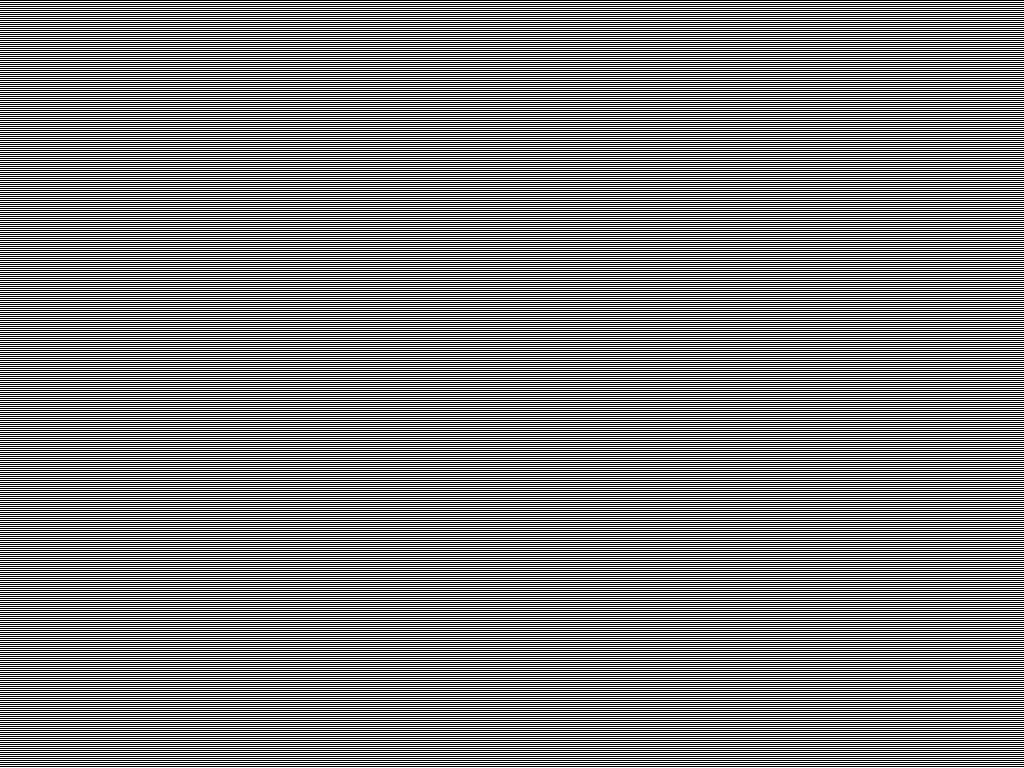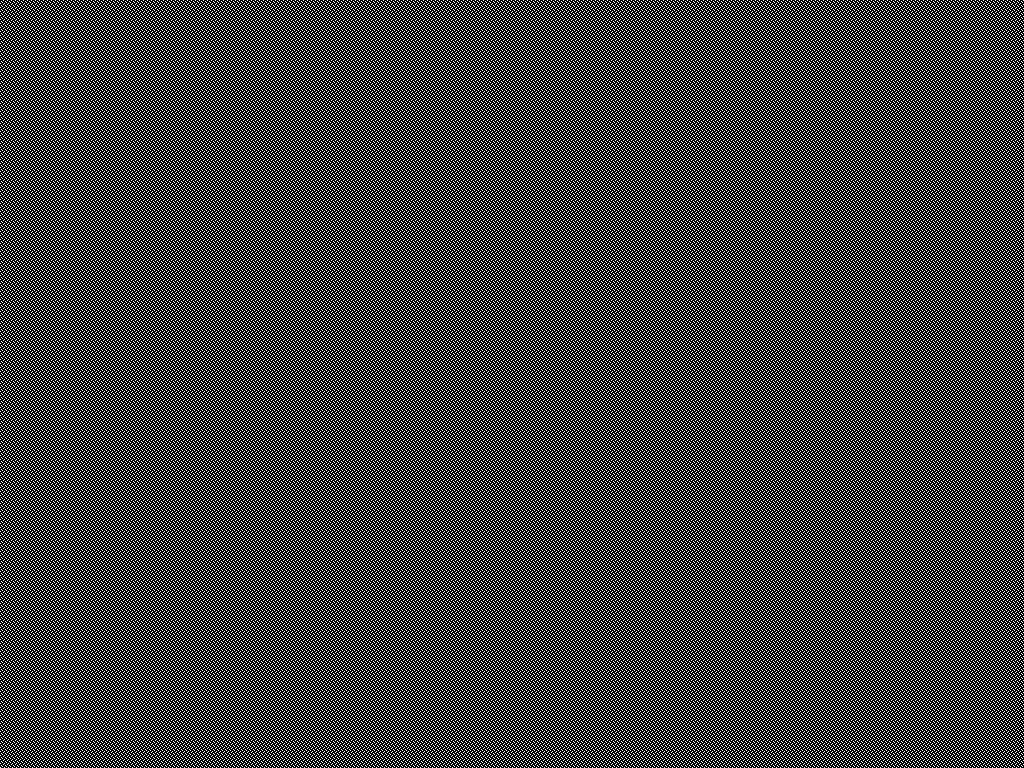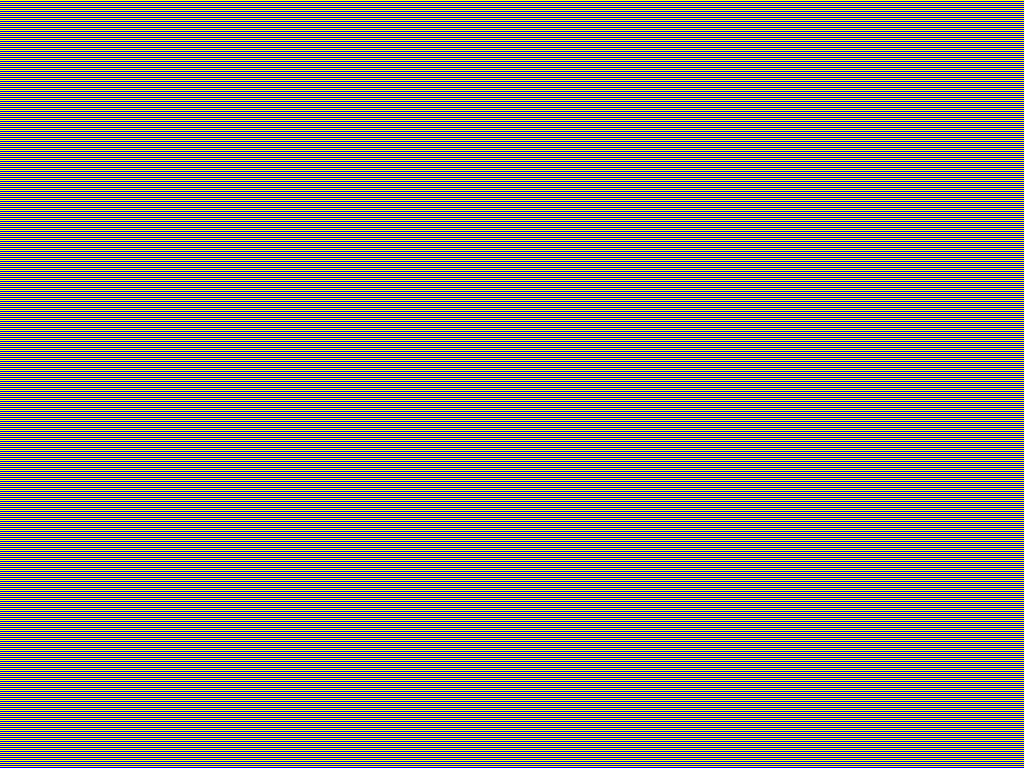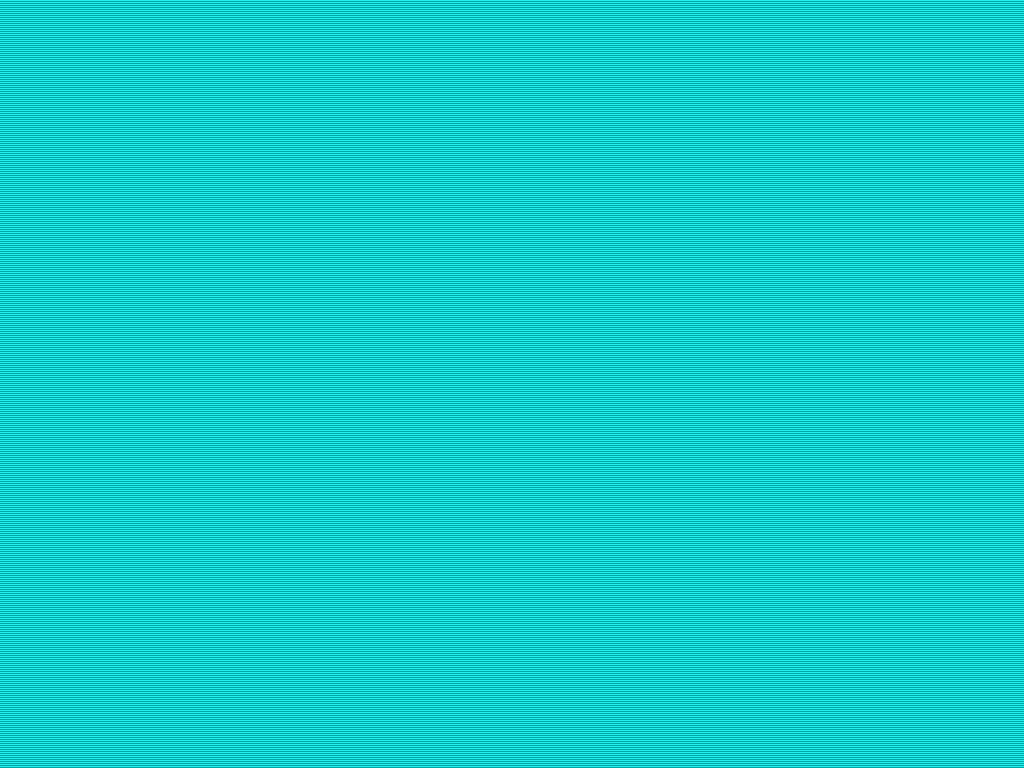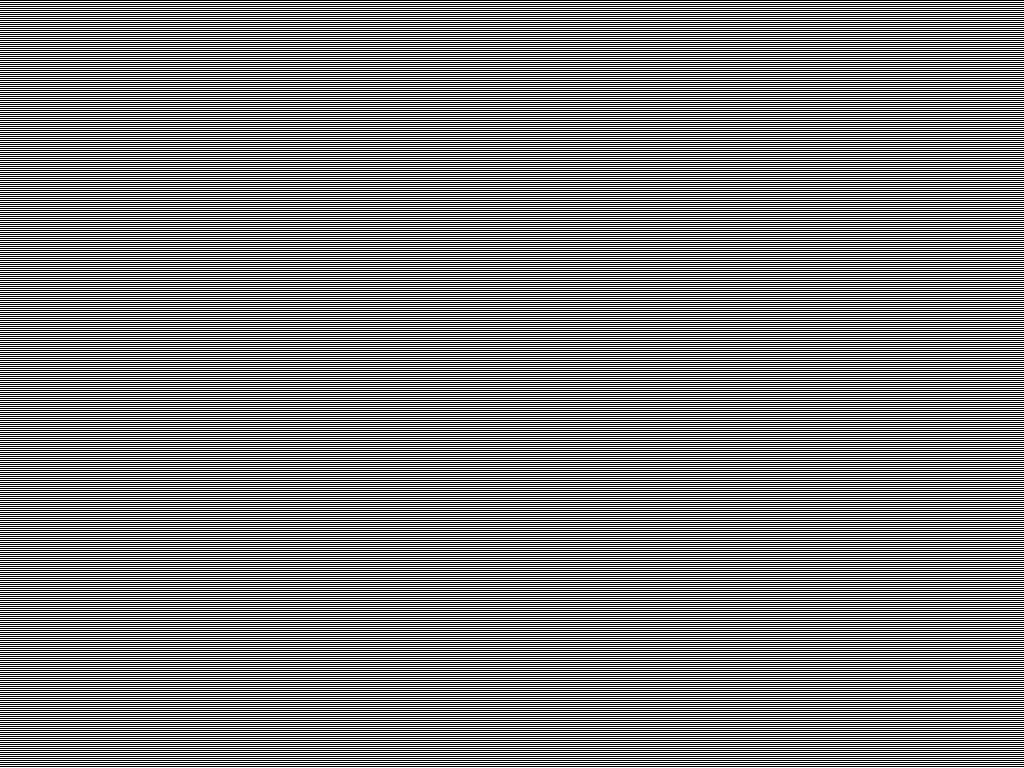It is probably not a good idea to see the last four images on an interlaced
monitor. I really don't know if it will do damage or not. I'm
not responsable for any damage it may cause. You have been
warned. The first image is the default background in XFree86
and it seems to be a pretty good way to tell if your monitor can
physically support the resolution you are displaying, that is if there
is at least one pixel on the monitor for each pixel being dislayed
by the video card. If you are overdriving the monitor then you will
see kind of circle like patterns, it isn't harmful to over drive the
monitor in this way, you just don't get as good as picture this way.
The next pictures either alternate between lines with each line
turning the different color guns either all the way on or all the way off
(in realitive turns, really more of a max to min). Only one of the
images is truely white and back, the others are different colors.
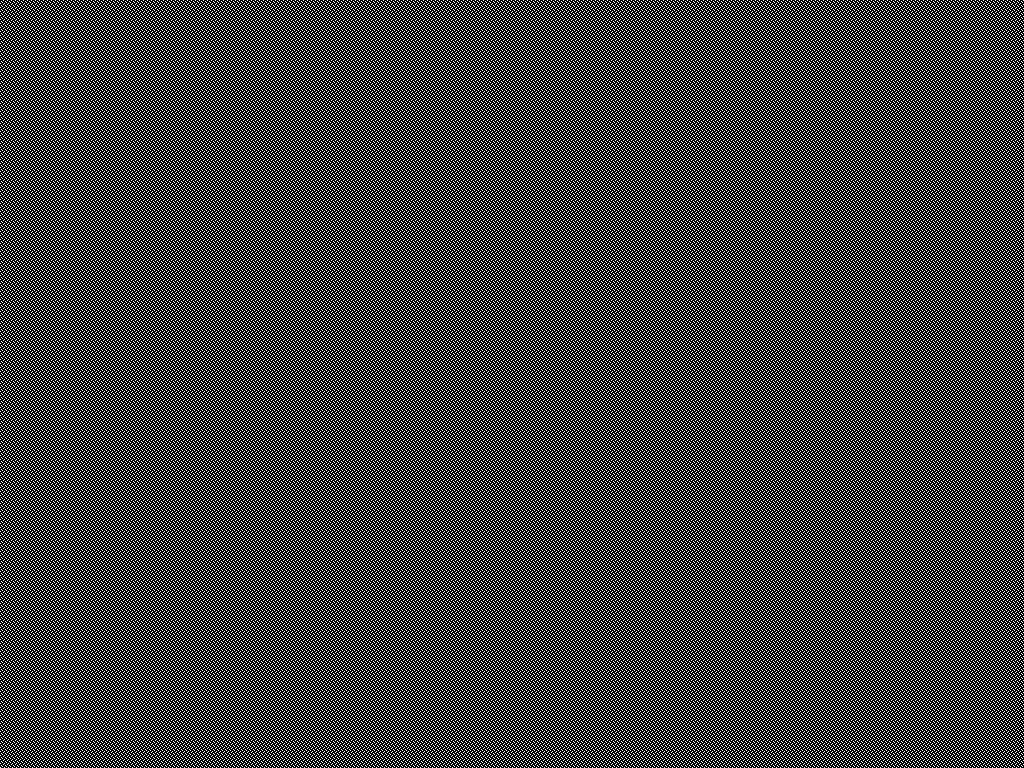
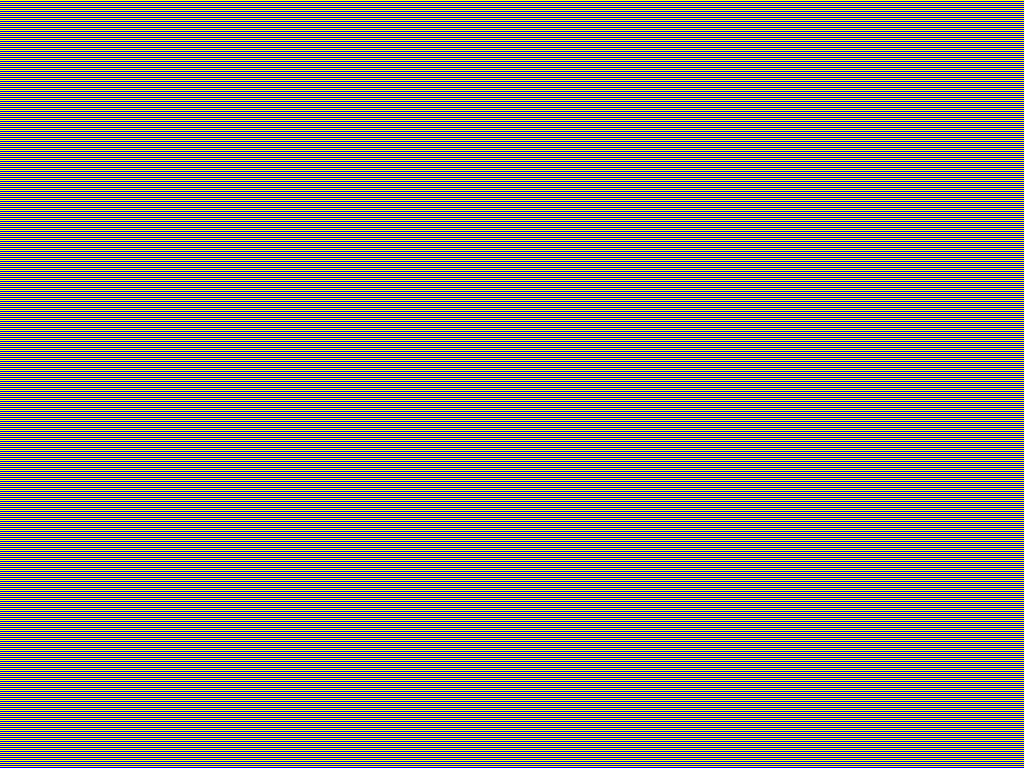
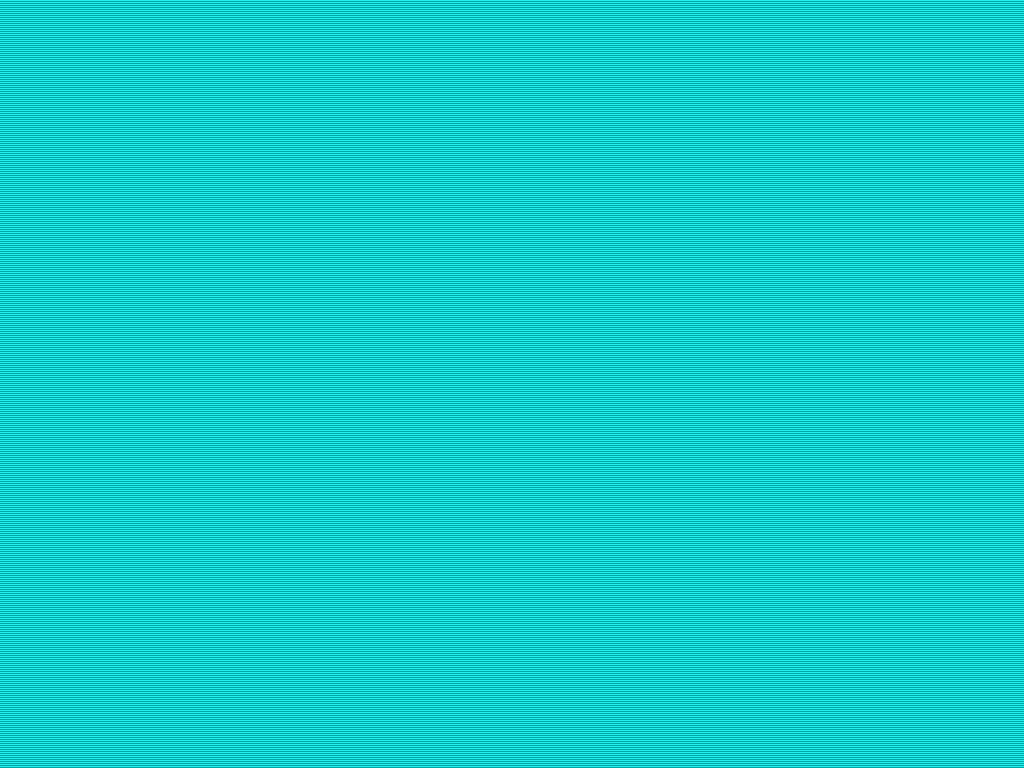
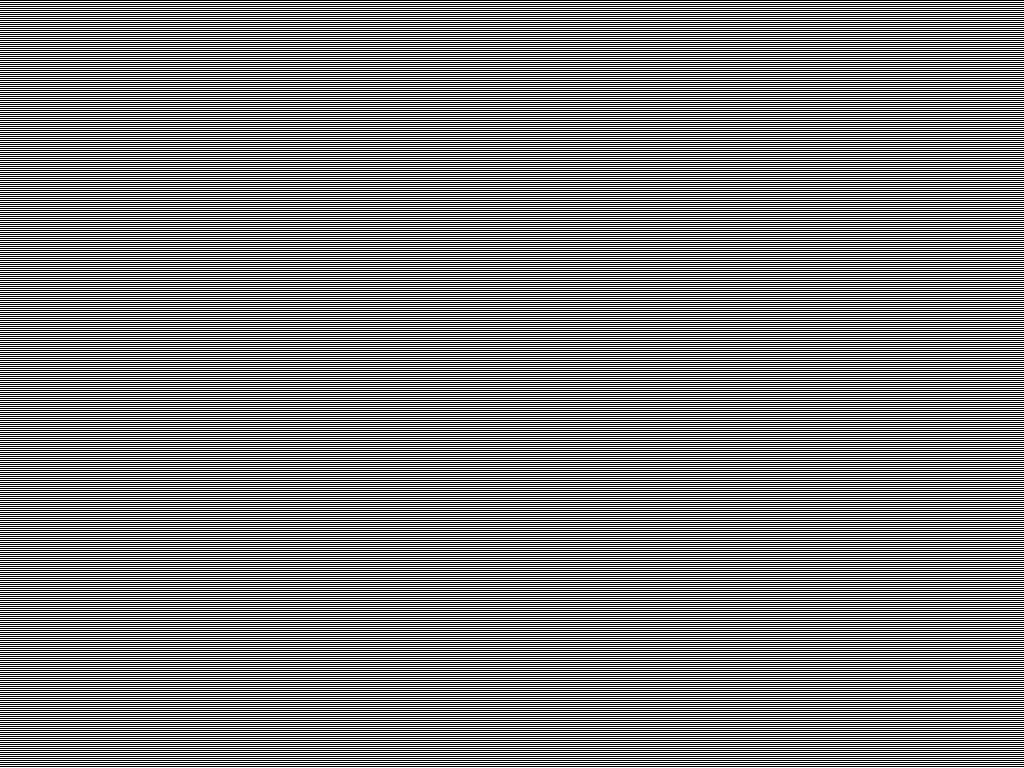
Comments, suggestions? e-mail dfries@mai
l.win.org