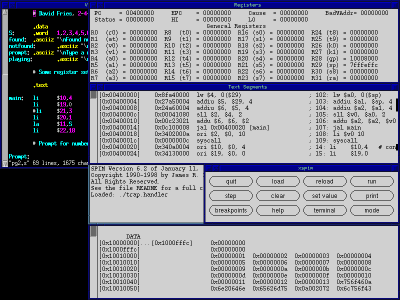Click on the picture to see the full image.
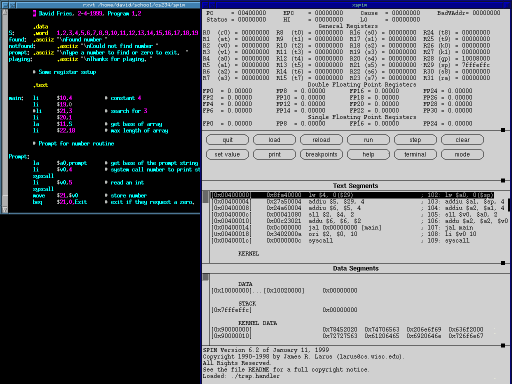
This is a half size image of the original program on at a resolution of
1024x768. Notice the bottom
of the program is off the screen. The other thing to note would be that
the first line of eight Single Floating Point Registers is visible. If you
would actually want to see all the registers much more of xspim would be offscreen.
It would be even harder to use on screens that only run at 800x600 or
even 640x480 size resolution.
Click on the picture to see the full image.
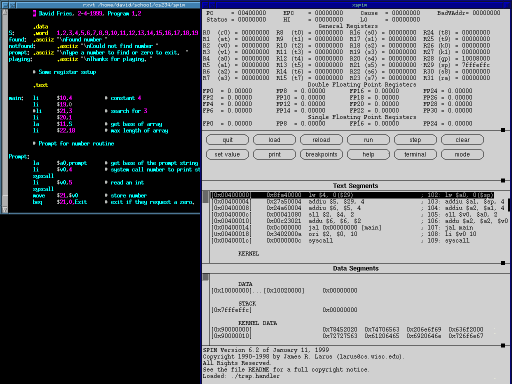
I modified the source so each section comes up in its own window. If you don't resize the windows from their default sizes there really isn't any space difference. Instead of having titles and separators between the different sections the window manager provides its own title and separator. Some of the advantages are, you can move the windows independently. &nbps;For example you can iconize the data window until you need to look at data, or for the most part once I'm stepping though the program I don't need immediate access to the button bar. The following images are each section with the fvwm2 window manager border.
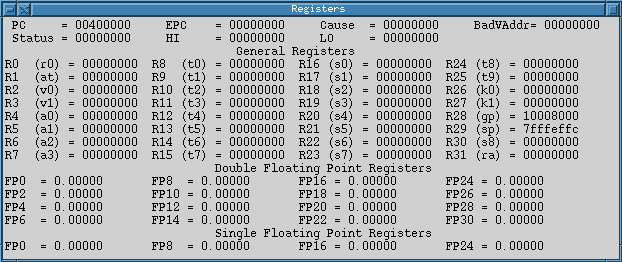
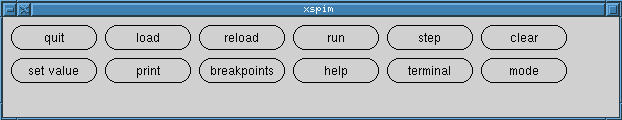
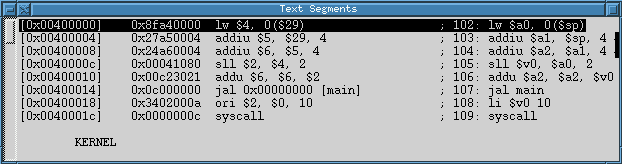
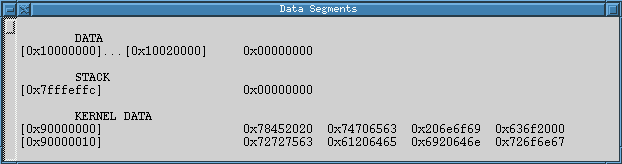
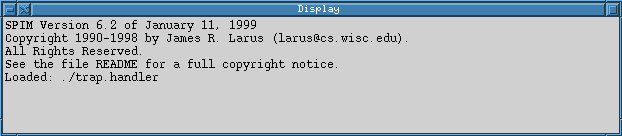
This is the half size image of the original program on at a the same
resolution as the first at 1024x768. If you notice the text
section has been resized so a lot more code is visible. Also,
the text section is a lot wider allowing comments that would normally
not be visible to be seen.
Click on the picture to see the full image.
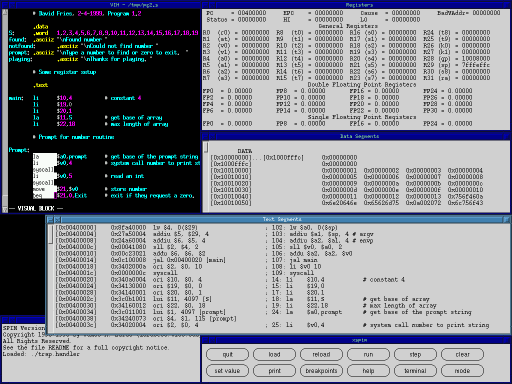
With the modified version it is even useable on resolutions of
800x600.
Click on the picture to see the full image.